Ring binding machine #
A simple binding machine is available at Fachschaftsraum (building 51, ground floor). If there is no material available, come tell us at the beginning of the “Fachschaftssitzung”.
We have a small instruction manual for you below. You will first need to punch all the sheets and then put all sheets onto the binding comb.
First punch the sheets:
- Insert sheets at the back. Only insert 25 sheets, one cardboard or a transparency at a time. Ensure that they are flush on the right side.
- Set the stop to A4. We currently have no material to bind A5.
- Pull the large lever at the back towards the front to punch the sheets.
Once all the material has been punched you can bind it:
- First push the small lever in the front to the back. Insert the binding comb onto the pins with the opening on the top.
- Pull the small lever to the front until the comb is sufficiently open.
- Insert the the back page, sheets, front page and transparency onto the binding comb.
- Push the small lever to the back until the binding comb is fully closed again and remove your thesis.
Heat binding machine #
In addition there exists a heat binding machine. It’s located in the white cabinet in our room (so you need to contact us beforehand) and you need a special cover that can also be found in the cabinet. To use it:
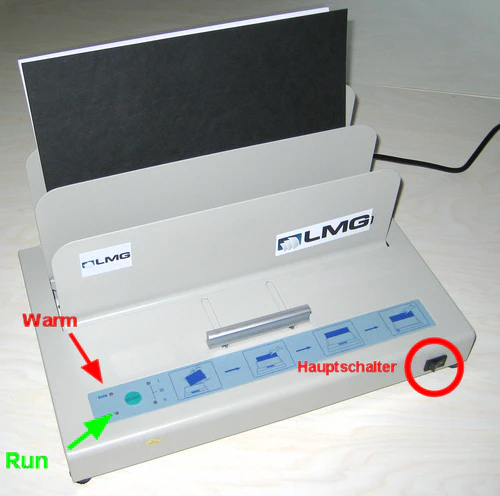
- Switch it on
- Wait until RUN shines green (ca. 5 minutes)
- Place your thesis in the special thermo cover
- The paper should touch the cover properly
- Place the cover (with the thesis, of course) into the machine, back first
- Fix the cover with the slider
- Wait for ca. 3 minutes. The machine beeps every minute.
- Cool down: Let the thesis rest in the cooling slot for 2 minutes.
Note: If you insert the cover while the machine is still heating up a warning signal rings until you have removed the cover.
Last modified on
April 14, 2024
by
Julian Mundhahs
Edit this page in
GitLab.